When using a CMYK color profile, you cannot customize the dot correction settings. However, it is possible to compensate the dot correction by a mis-aligned imagesetter through a transfer function.
The transfer function compensates for dot corrections between images and film. For example, the transfer function makes 50% dots in the image print as 50% dots on the film. Similar to the dot correction curve, the transfer function can specify up to 13 values ​​along the grayscale to create a custom transfer function. Unlike the dot correction curve, the transfer function is only suitable for printing - they do not affect the image's color data.
Use the following principles to determine the best way to solve network point corrections:
If you are using a custom CMYK profile, use the dot correction settings in the custom CMYK dialog box to adjust the dot correction to match the print effect.
If you are using an ICC profile and the dot correction value does not match the printing effect, try to get a new profile with a matching value.
The transfer function is only used when the first two methods are not options.
To adjust the transfer function value:
Density values ​​are recorded using a projected densitometer on the film image with appropriate steps.
Choose File > Print Preview.
Select "Show other options" and choose "Output" from the pop-up menu.
Click the "Transfer" button.
Calculate the desired adjustment and enter the value (in percentage) in the Transfer Function dialog box.
For example, if 50% of the dots are specified and the imagesetter prints it at 58%, the halftone has an 8% dot correction. To compensate for this correction, enter 42% (50% - 8%) in the 50% text box in the Transfer Function dialog box. The imagesetter then prints the 50% of your desired dot.
When entering the transfer function value, remember the imager's density range. On a given imagesetter, a small high-gloss dot may be too small to allow ink to adhere. When a certain density level is exceeded, the shaded dot may be filled with pure black and all details of the shaded area will be lost.
Note: To retain the transfer function of the exported EPS file, select Override Printer Default Function in the Transfer Function dialog box, then select Include Transfer Function from the EPS Format dialog and export the file. (See Storing Files in Photoshop EPS Format (Photoshop).)
To save the current transfer function settings as default:
Hold down Alt (Windows) or Option (Mac OS) to change the Store button to> "Default" and click this button.
To load the default transfer function settings:
Hold down Alt (Windows) or Option (Mac OS) to change the Load button to <From Default and click this button.
source:
EVA Camera Case: made with thick and hard odorless EVA material, waterproof, lightweight and durable, ideal case for storage and carrying cameras and accessories
we can handle all stages of your needs for EVA bag and case - from research and design, sampling, mass production, packaging and logistics, We make it worry free and easy to do business.
Advantages with us,
1, More than ten years of experience in designing and manufacturing.
2, Competitive price and On-time delivery
3, Quality is our number one priority
4, Great After-sale services
Porduct
Surface fabric
Polyster
Fabric available:
Body
EVA
4mm,5mm,6mm,70-75 degree hardness EVA
Lining
knitted fabric
velvet lining,faric lining, or others
Design
inside with mesh pocket and cut foam
inside with mesh pocket, elastic, cut foam, molded foam ok
Size
Custom
we can make mould so any size is ok
Color
black
pantone color is welcome
Type(Usage)
Storage,and carrying
promotion, packing, protection
Delivery time
usually 30days for running an order
based on quantity, can be discussed
MOQ
500pcs
can be discussed
Sample
with exsiting size: free and 3days
210D,600D,900D,1200D,1680D polyeste, PU, PVC etc
with new mould: need mould cost and about 5days
1 Custom fabric and lining
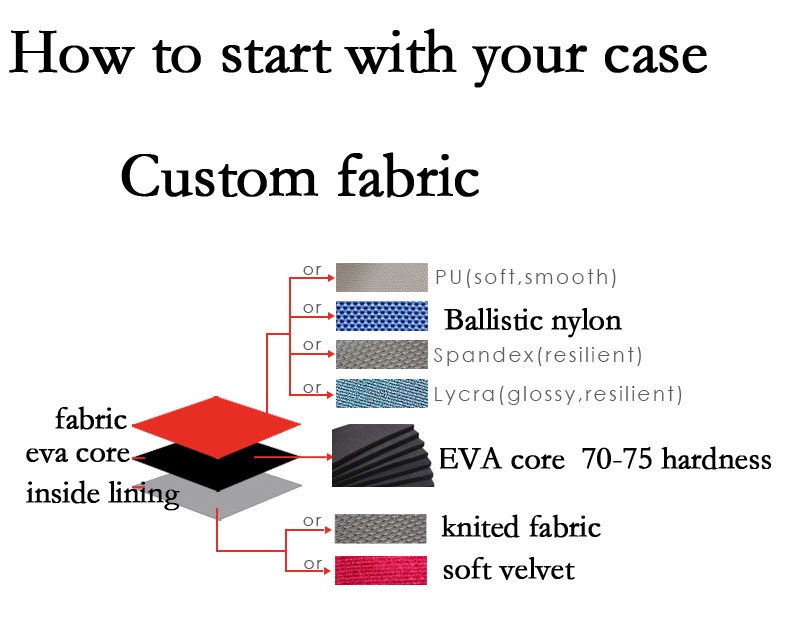
2 custom logo design

3 custom inside design

4 Production
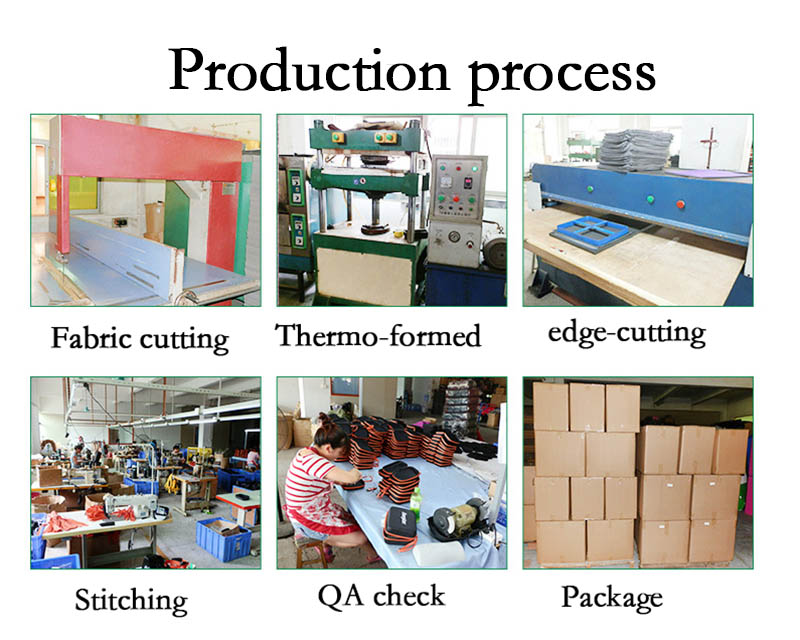
EVA Camera Case
EVA Camera Case,Custom Design EVA Camera Case,EVA Camera Bag,Gopro Camera Case
Dongguan Topreal bag&case., Ltd. , http://www.toprealcase.com